What Is a Modem?
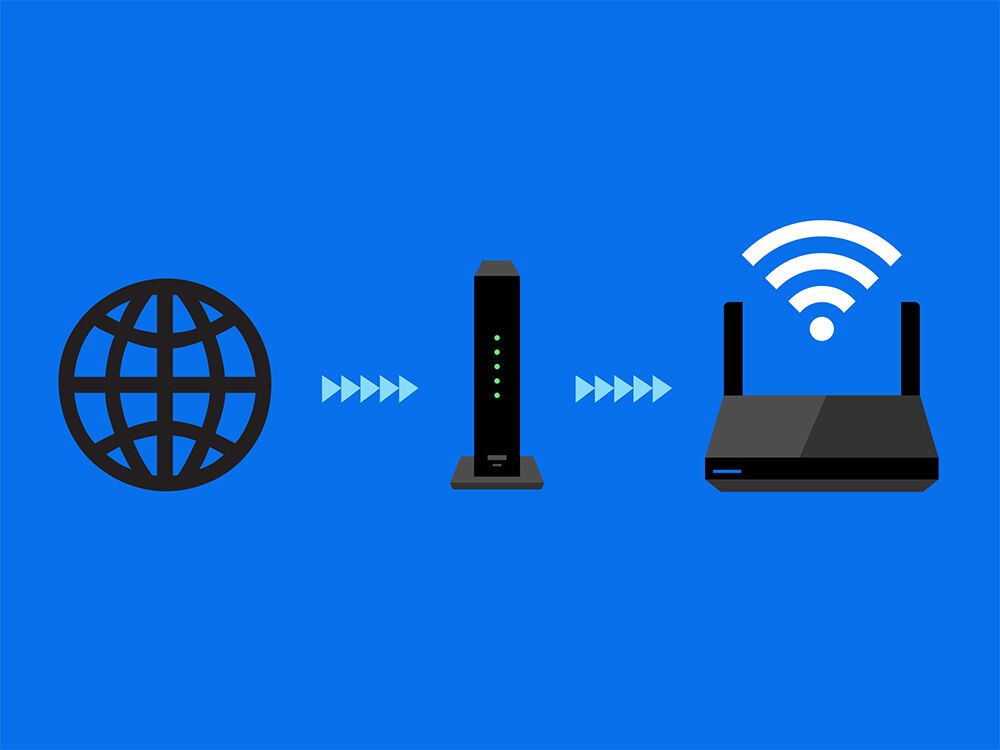
Nowadays, we don’t just use the Internet, we rely on it. When the connection is slow—or worse, nonexistent—your whole day could be ruined. But have you ever stopped to think about how that connection works? From Wi-Fi router to mobile devices, the components that make up your home network all speak different digital languages, but your modem is the translator. It takes the signals that come from your Internet Service Provider, or ISP, and translates them into an Internet connection for your Wi-Fi router to broadcast. On a basic level, your modem gives you access to the Web, but it can also make a huge difference in the efficiency of your home Wi-Fi.
How a Modem Works
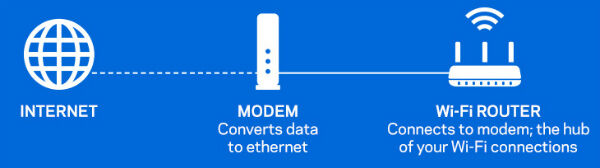
The modem receives information from your ISP through the phone lines, optical fiber, or coaxial cable in your home (depending on your service provider) and converts it into a digital signal. The router’s job is to push this signal out to connected devices, either through wired Ethernet cables or WiFi, so that all of your devices can hop on board and access the Internet. Your router and ISP can’t communicate directly because they speak different languages—or rather, they transmit different signal types—which is why the modem’s role as a translator is so important.
Why You Should Buy Your Own Modem
Your ISP will provide you with a modem when you sign up for their services, but this modem is not free. It's being rented to you at up to $10 each month, with the cost often buried in the myriad of charges listed on your bill.
Over the course of a year, this fee can add up to over $120—more expensive than buying a modem of your own. If you use the same ISP from one year to the next, you’ll not only recoup the cost of buying a modem, but save yourself a pretty penny in future rental fees, too.
Cable, DSL, or Fiber
.png)
There are three kinds of modems—Cable, DSL, and Fiber—that operate via different cable mediums depending on your Internet Service Provider (ISP). Cable modems are most prevalent in retail, but you won’t find Fiber-based products in stores—services like Verizon FiOS and AT&T U-verse require consumers to use unique devices for their respective services. When purchasing a cable or DSL modem, be sure to choose the appropriate type of modem for your service, and be sure that it’s compatible with the download and upload speeds you subscribe to from your ISP. If your modem can’t support the speed of your service, it will create a bottleneck, resulting in a slow or spotty connection. This is a nuisance for any WiFi user, but it’s especially frustrating for streamers or gamers, who rely on a steady WiFi connection.
Download (or downstream) speed denotes how fast data comes into your home when you’re doing things like streaming movies from Netflix. Upload (or upstream) speed represents how fast you can send data to Internet services, like when you upload photos to Facebook. ISPs may list the download and upload speeds as two numbers, such as 300/20 Megabits per second (Mbps). The download speed is always the larger number, and is usually listed first—in some cases, it is the only number listed.
Better Modem Technology
Unfortunately, ISPs don’t often rent out the most updated modems. In fact, a recent survey of 1,000 U.S. households found that the majority of Americans with cable modems had no idea whether or not their modems were sufficient for their broadband speed or not.
Buying your own modem gives you the opportunity to use the latest, most efficient technology. Let’s say you upgraded to a higher-speed connection from your ISP but your YouTube videos are still choppy. An updated modem that’s on par with your broadband service and Wi-Fi router will ensure you get the faster network speeds you’re paying for.
If you're also in the market for a new Wi-Fi router, consider a modem-router combo. These routers integrate a modem into one convenient device, so you have fewer cables to worry about. Modem-routers also offer an intuitive user interface, which lets you manage your net work—including security settings and device prioritizing—from anywhere.

