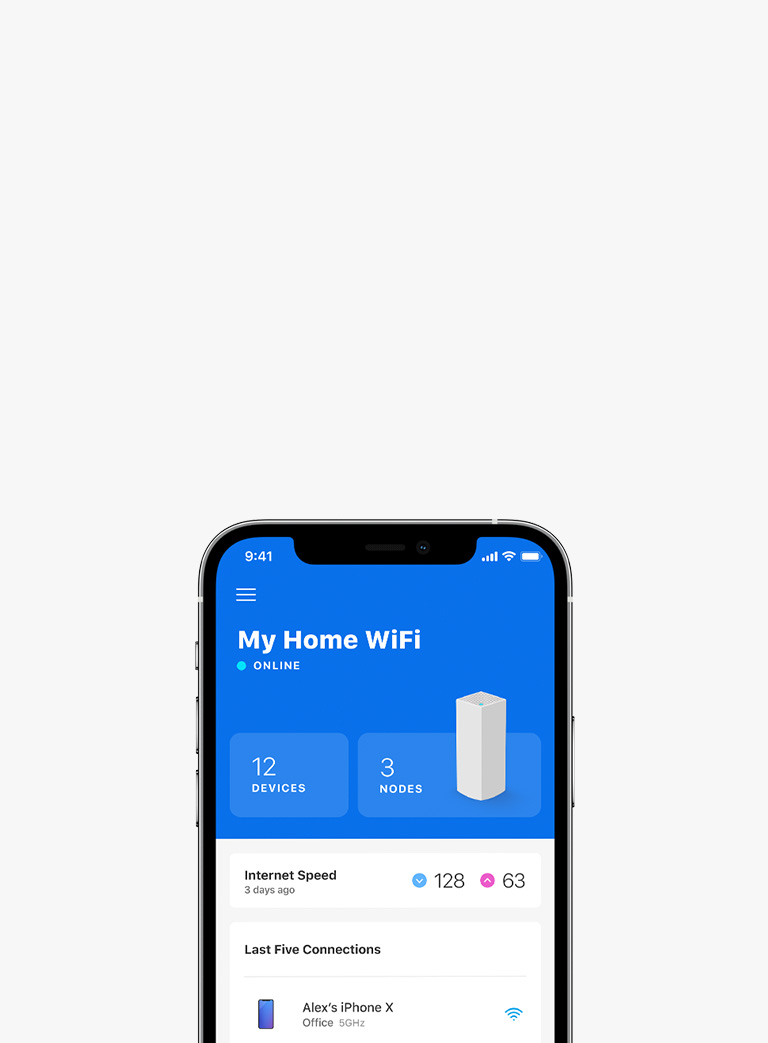Hydra Pro 6 MR5500 - Dual-Band AX5400 Mesh WiFi 6 Router
Hydra Pro 6 MR5500 - Dual-Band AX5400 Mesh WiFi 6 Router
Hydra Pro 6 MR5500 - Dual-Band AX5400 Mesh WiFi 6 Router
- Out of Stock This item is currently not available
- WiFi 6 means higher speeds for more devices
- Future-ready Intelligent Mesh keeps your connection going strong
- 160 MHz channels unleash the power & ultra-reliable connectivity of WiFi 6
- The Qualcomm™ Immersive Home 216 Platform delivers wire-like stability
- Easy set-up and control through the Linksys App
- x1 Gigabit WAN
- x4 Gigabit LAN
- Up to 2700 Sq ft
- Power/Status/Connection, Ethernet, Internet, USB
- Flash:256MB
- RAM:512MB
- 8.46” x 6.08” x 2.22” (215 mm x 154.6 mm x 56.4 mm)(antennas folded down)
- 1.25 lbs (567 g)
- Wireless Bridge
- Wireless Router
- AX5400 (574 + 4804)
- FAT
- FAT32
- HFS+
- NTFS
- 4x Gigabit LAN + 1x Gigabit WAN 1x USB 3.0 Port
- WPA2-Personal, WPA3-Personal, WPA3/WPA2 Mixed
- Encryption SPI Firewall
- Automatic Security Updates
- AX5400 Mesh Dual-Band Gigabit 574 + 4804 Mbps
- Simple and secured App-based setup
- OFDMA
- High power PAs
- Supporting 160MHz channel bandwidth
- Automatic Firmware Updates
- Advanced Security
- Easy setup and control with the Linksys App
- Intelligent Mesh™ Technology
- 12V/2A
- 2x high performance adjustable external antennas
- Power
- USB 3.0 Port
- 1GHz Dual Core Processor
- 2.4 and 5GHz (Simultaneous Dual-Band)
- 802.11a
- 802.11b
- 802.11g
- WiFi 4 (802.11n)
- WiFi 5 (802.11ac)
- WiFi 6 (802.11ax)

Life Tested
To deliver the reliability you expect, our products pass 25 real-world tests in The Linksys Life Lab, are backed by product warranty, and have 24/7 tech support.

Industry-Leading Technology
The Qualcomm immersive Home 216 Platform delivers the ultimate WiFi 6 experience. This next-gen technology evolves home and business WiFi with wire-like stability and beyond-fast performance.
Specifications are subject to change without notice. An active, customer-purchased Internet Service Provider broadband account is required for connection of this product and other connected devices to the Internet. Some devices may require additional wireless adapters or an Ethernet cable to connect. Number of connected devices is based on lab test results and may be different for your network.
Maximum Performance derived from IEEE Standard 802.11 specifications. Actual performance may vary, including lower wireless network capacity, data throughput rate, speed, range and coverage. Performance depends upon many factors, conditions and variables, including building materials and construction, volume of network traffic, mix of wireless products used, interference and other adverse conditions. In order to achieve the best performance, this product must be used with compatible AX5400 wireless devices. The standard transmission rates for each router—4804 Mbps (for 5 GHz), 574Mbps (for 2.4 GHz)—are the physical data rates. Actual data throughput will be lower and may depend on the mix of wireless products used and external factors.
May require a software/firmware update available for download at linksys.com/support.
*Up to 4x more capacity as compared from 802.11ac to 802.11ax
**4.2x faster performance as compared to a 2x2 WiFi 5 router at 80MHz
Claims relating to reducing power consumption will vary depending on age of device, device storage conditions, device battery degradation over time, and other factors during use such as temperature, connected cables, discharge rate, and device type. In general, device batteries have limited recharge cycles and may eventually need to be replaced.
Each router in the wireless system provides a range of up to 2700 square feet (approximately 250 square meters). Range can vary with the number and placement of nodes in the system. Range specifications are based on performance test results under normal use case conditions. Actual ranges will vary depending on wireless interference, physical obstructions, operating environments and building material. Wireless coverage claims are used only as reference and are not guaranteed, as each wireless network is unique. Additional Nodes (available for purchase separately) may be required for especially large houses or buildings with thick or dense walls. Coverage of all homes cannot be guaranteed due to variations in size, layout, building materials and the level of wireless interference present.
Linksys, Hydra, Intelligent Mesh and many product names and logos are trademarks of Linksys Holdings Inc. Third-party trademarks mentioned are the property of their respective owners. App Store is a service mark of Apple Inc. Google Play is a trademark of Google Inc. Bluetooth® is a registered trademark owned by Bluetooth SIG Inc. and its use by Linksys is under license. Wi-Fi and Wi-Fi Protected Setup are either trademarks or registered trademarks of the Wi-Fi Alliance. The Wi-Fi CERTIFIED Logo is a certification mark of the Wi-Fi Alliance.