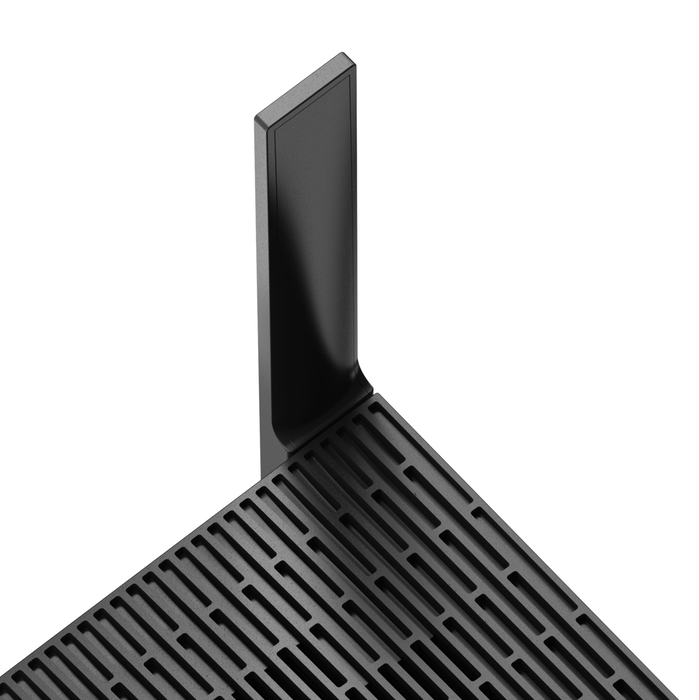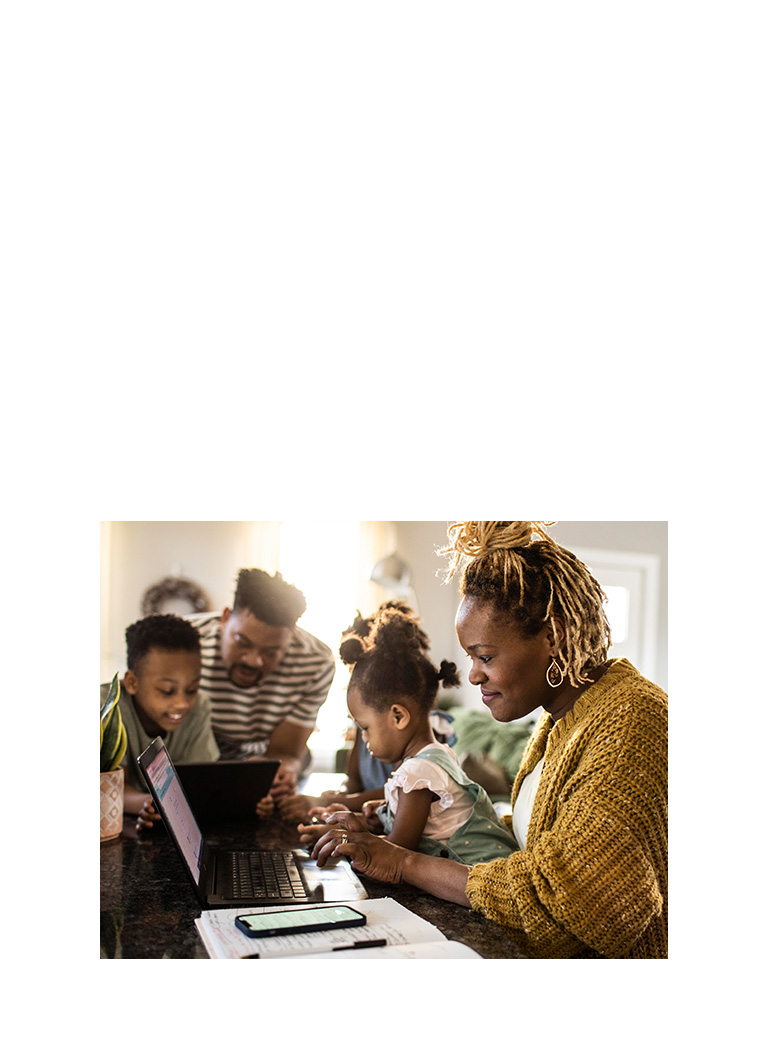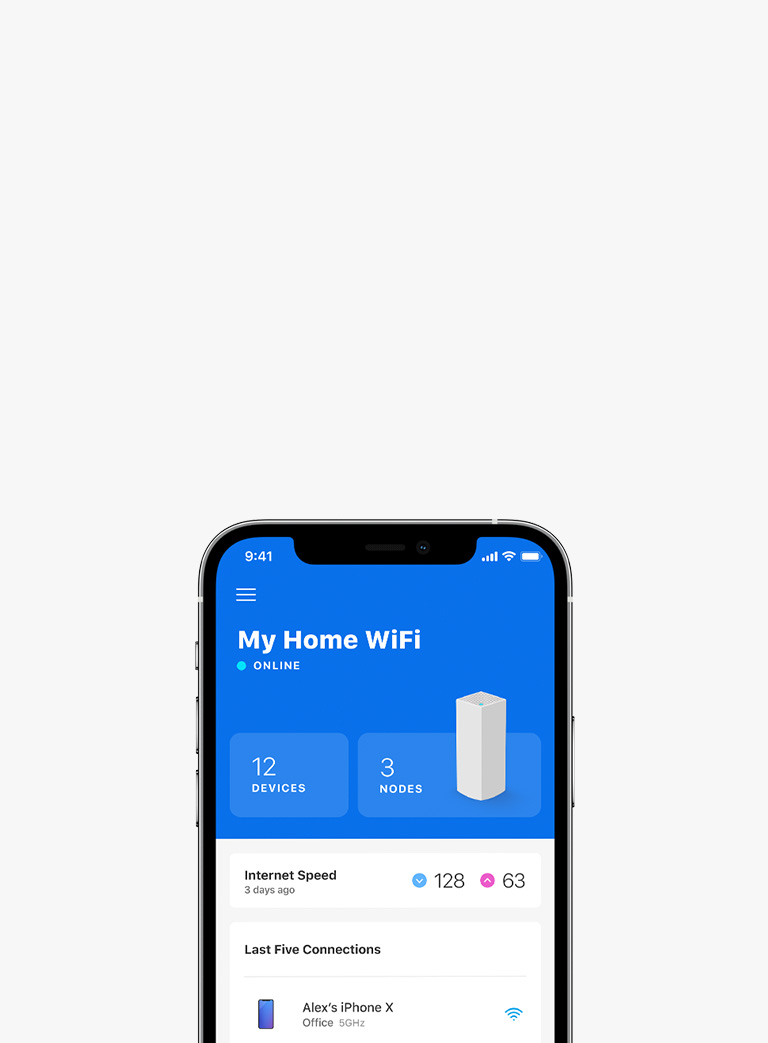Hydra Pro 6E MR7500 Tri-Band AXE6600 Mesh WiFi 6E Router
$279.99
https://www.linksys.com/mr7500-tri-band-axe6600-mesh-wifi-6e-router/MR7500.html
Hydra Pro 6E MR7500 Tri-Band AXE6600 Mesh WiFi 6E Router
$279.99
Best Seller
Hydra Pro 6E MR7500 Tri-Band AXE6600 Mesh WiFi 6E Router
Hydra Pro 6E (AXE6600) unleashes multi-gigabit speed to more than 55 devices at one time. With extremely low latency and massive capacity, Linksys Hydra Pro 6E is an essential upgrade to any home that needs the most reliable, highest-speed WiFi.
Extreme speeds and limitless connectivity throughout your home.
Extreme speeds and limitless connectivity throughout your home.
$279.99
- In Stock In Stock
- The new 6 GHz band offers interference-free signal and ultra-fast speeds
- Unleash multi-gig speed for livestreaming, VR gaming, video conferencing
- Ultra-fast data streaming and connection between devices
- Extreme speeds and limitless connectivity throughout your home
- Coverage up to 2700 sq. ft., 55+ devices, and speeds up to 6.6 Gbps*
Number of Ethernet Ports
- Four Gigabit LAN + One 5Gbps WAN
Wi-Fi Range
- up to 2700 square feet
Memory
- Flash: 512MB; RAM: 512MB
Dimensions (LxWxH)
- 280 x 170 x 60mm (antennas down)
Weight
- 2.07 lbs
Wi-Fi Speed
- AXE6600 (600+1200+4800)
Storage File System Support
- FAT, FAT32, NTFS, HFS+
Ports
- 4x Gigabit LAN + 1x 5Gigabit WAN 1x USB 3.0 Port
Security Features
- Enhanced Open Only (all bands)
- Open (2.4 GHz and 5 GHz bands only)
- Open and Enhanced Open (2.4 GHz and 5 GHz bands only)
- WPA2 Personal (2.4 GHz and 5 GHz bands only)
- WPA2/WPA3 Mixed Personal (2.4 GHz and 5 GHz bands only)
- WPA3 Personal (all bands)
Wi-Fi Technology
- AXE6600 Tri-Band Multi-Gigabit, 600+1200+4800 Mbps
Easy Setup
- Required for setup: (1) Internet connection with modem. (2) Mobile device with Android 6.0.1 or iOS 11.4 and higher, Bluetooth preferred.
- Simple and secured app based setup
Key Features
- 1.8GHz Quad Core Processor
- Advanced Security
- Dynamic Backhaul
- Easy Setup with the Linksys App
- Expanded Spectrum with the 6GHz Band
- Gigabit Ethernet LAN Ports
- Next-Gen OFDMA Technology
- USB 3.0 Port
Power Supply
- Input: 100-240V ~ 50-60Hz; Output: 12V / 3A
Antennas
- 4 External Adjustable
Wireless Encryption
- up to 128-bit
Other Ports
- USB 3.0
Processor
- 1.8GHz Quad-Core
Wi-Fi Bands
- 2.4GHz, 5GHz, 6GH+0000
Network Standards
- 802.11a
- 802.11ac (WiFi 5)
- 802.11ax (WiFi 6)
- 802.11b
- 802.11g
- 802.11n (WiFi 4)
- Linksys Hydra Pro 6E
- Quick start guide
- Ethernet cable
- Power adapter
- Regulatory and warranty documentation

Life Tested
To deliver the reliability you expect, our products pass 25 real-world tests in The Linksys Life Lab, are backed by product warranty, and have 24/7 tech support.
*Performance may vary. Customer-paid internet service required. For more information, please refer to the insert inside the package, or the product data sheet found at: Linksys.com/velop/documentation.
**4x more channels on 6GHz band as compared to dual-band router on 2.4 & 5 GHz bands excluding DFS channels, determined using 20MHz channels as a reference.
***Wired speed up to 5 Gbps requires multi-gigabit ISP speed up to or greater than 5Gbps.