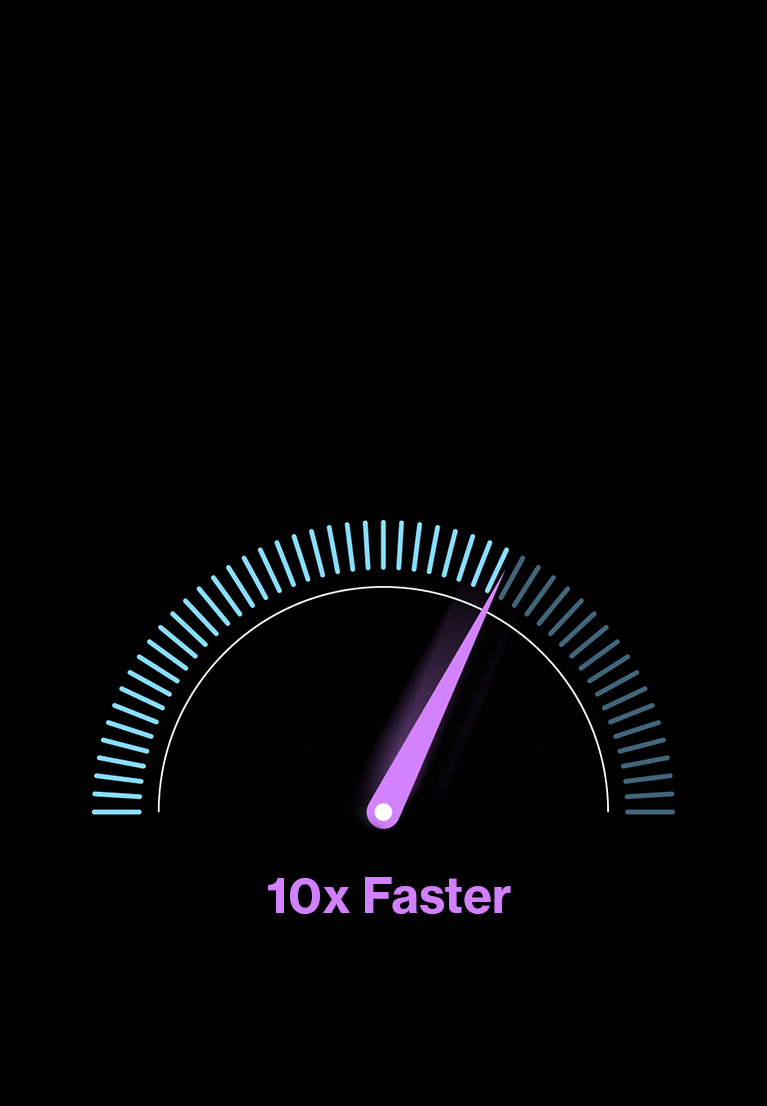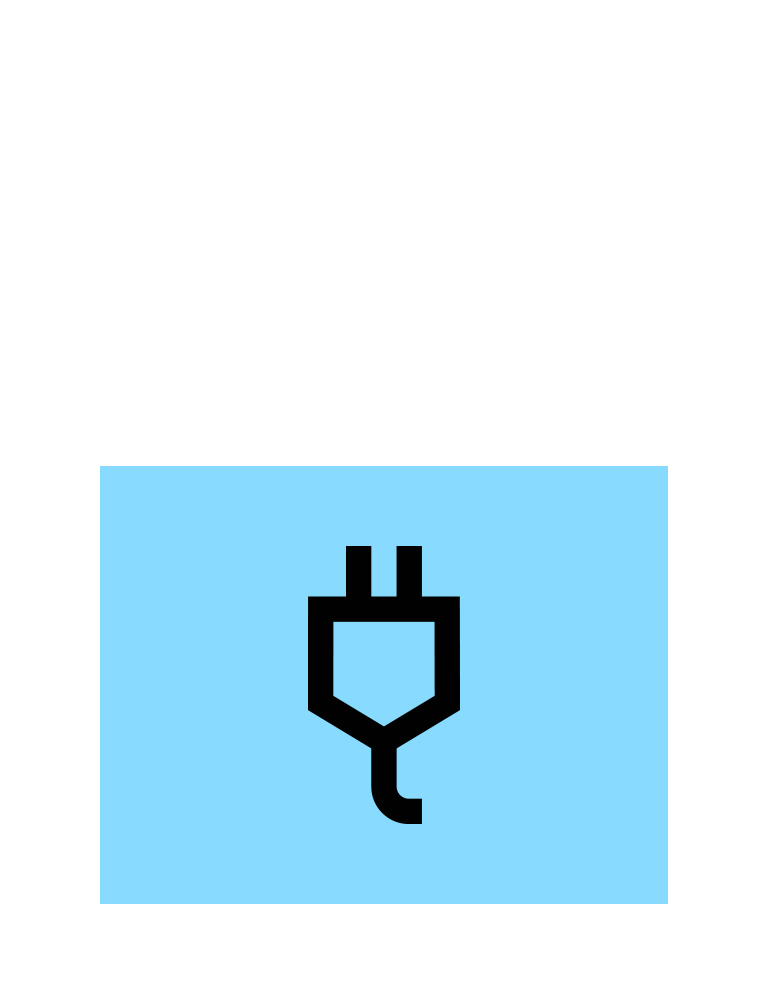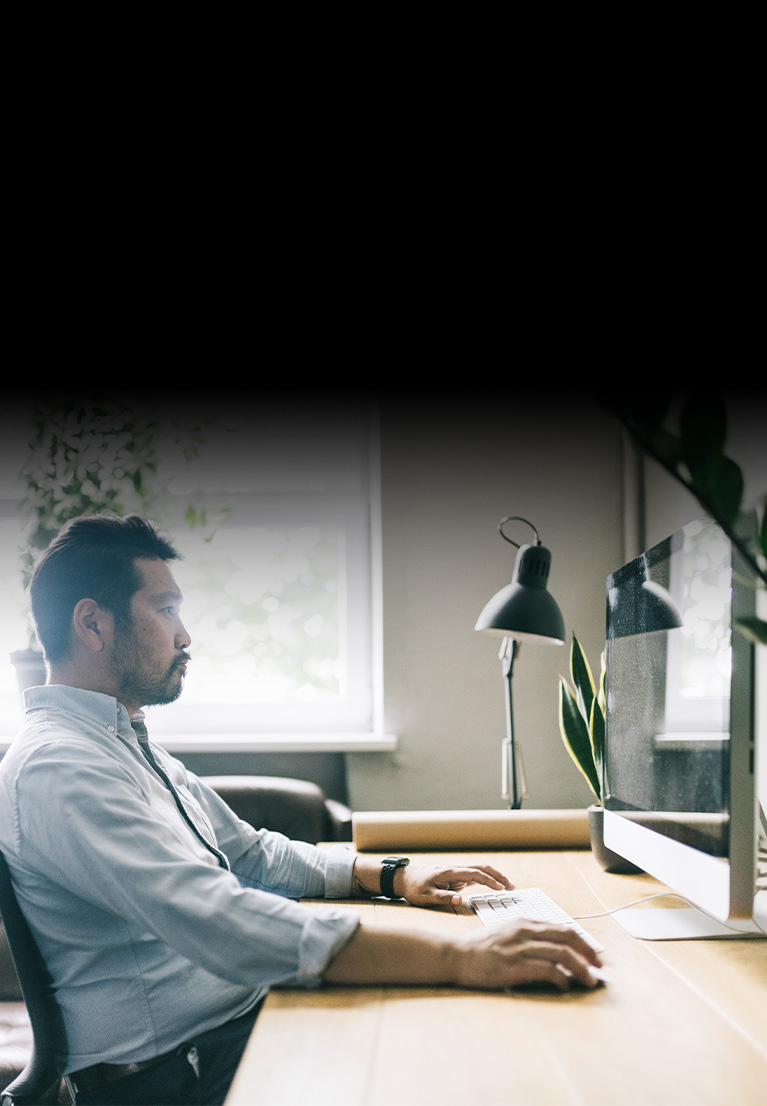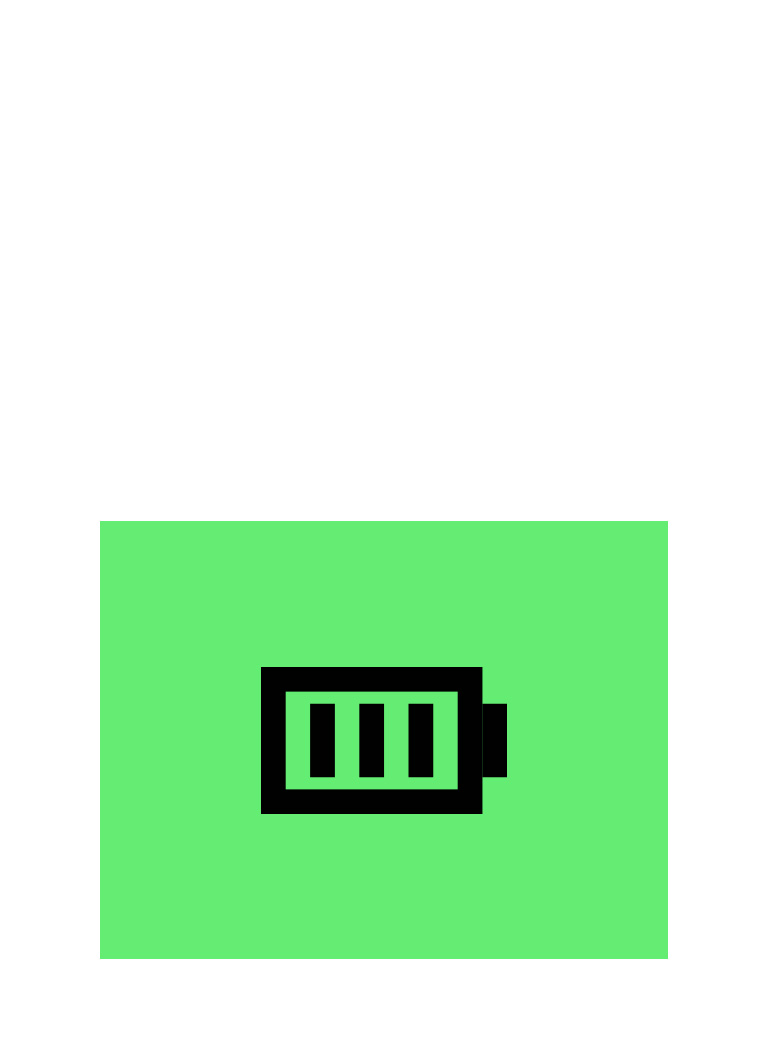Ethernet Switch 5-Port Gigabit Ethernet Switch SE3005
$34.99
https://www.linksys.com/5-port-gigabit-ethernet-switch-se3005/SE3005.html
Ethernet Switch 5-Port Gigabit Ethernet Switch SE3005
$34.99
- 5 Gigabit Ethernet ports
- Gigabit Ethernet 10x faster than Fast Ethernet
- Power saving features
- Plug and play
Ports
- 5x Gigabit Ethernet (10/100/1000)
Power Input
- 100-240V AC, 50-60Hz
Warranty and Support
- 1 Year
Network Standards
- IEEE 802.3
- IEEE 802.3ab
- IEEE 802.3az
- IEEE 802.3u
- IEEE 802.3x
- Linksys SE3005 5-Port Gigabit Ethernet Switch
- Quick Install Guide
- Power Adapter
- Wall-Mount Kit
- 4 Rubber Pads