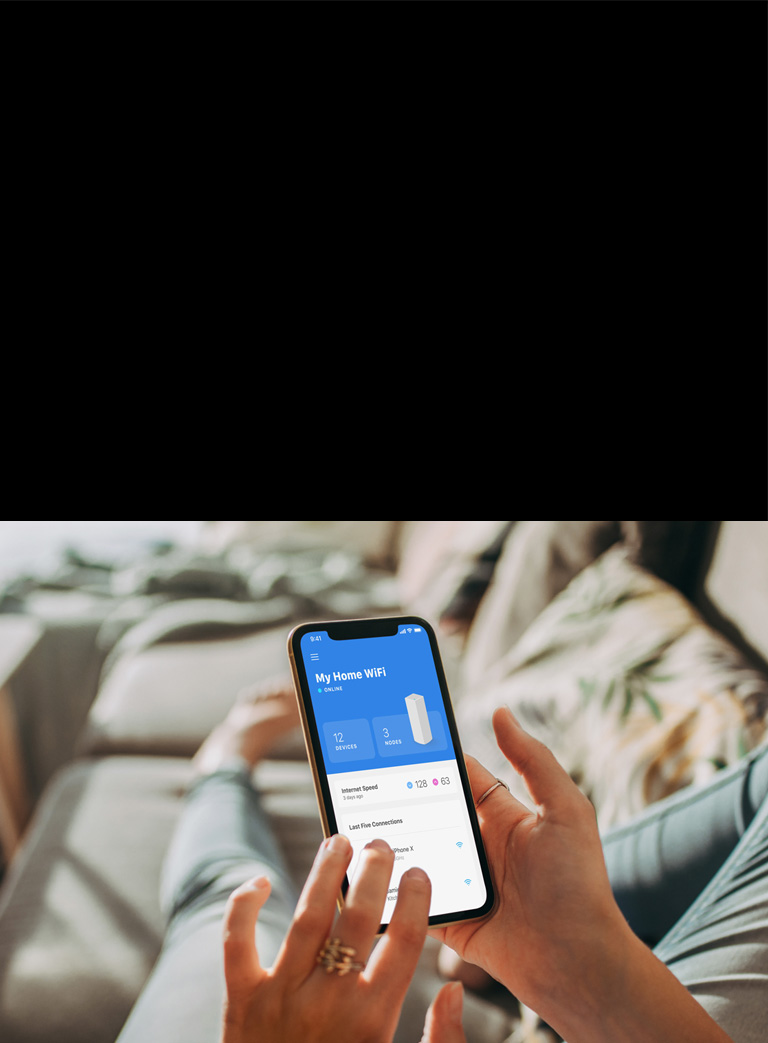E5400 Linksys WiFi 5 Router Dual-Band AC1200 (E5400)
$49.99
https://www.linksys.com/linksys-wifi-5-router-dual-band-ac1200-e5400/E5400.html
E5400 Linksys WiFi 5 Router Dual-Band AC1200 (E5400)
$49.99
- Reliable enhanced speed WiFi at an affordable price
- Double the bandwidth lets you surf, email, chat, stream, game and browse at a rapid pace
- Easy setup with browser-based installation on an iPad, tablet, smartphone, or computer
Number of Ethernet Ports
- 1x Fast Ethernet WAN port
- 4x Fast Ethernet LAN ports
LEDs
- Internet, Ethernet (1-4), WPS
Dimensions (LxWxH)
- 112 x 170 x 33 mm (4.41 x 6.69 x 1.30 in) w/o antennas
Weight
- 172 g (6.07 oz)
Operation Modes
- Bridge Mode
- Wireless Router
Minimum System Requirements
- Firefox® 8
- Internet Explorer® versions 8 and newer
- Safari® 5 (for Mac®)
Wi-Fi Speed
- AC1200 (N300 + AC867)
Security Features
- WPA2-Enterprise
- WPA2-Personal
Wi-Fi Technology
- AC1200 Dual-Band, 300+867
Easy Setup
- Browser-Based Setup
Power Supply
- 100-240V ~ 50-60Hz; Output: 12V, 0.5A
Antennas
- 2x external, non-detachable antennas
Wireless Encryption
- Up to 128-bit encryption
Regulatory Compliance
- FCC
Other Ports
- Power
Processor
- Single Core
Wi-Fi Bands
- 2.4 and 5 GHz (Simultaneous Dual-Band)
Network Standards
- 802.11a
- 802.11b
- WiFi 4
- WiFi 5
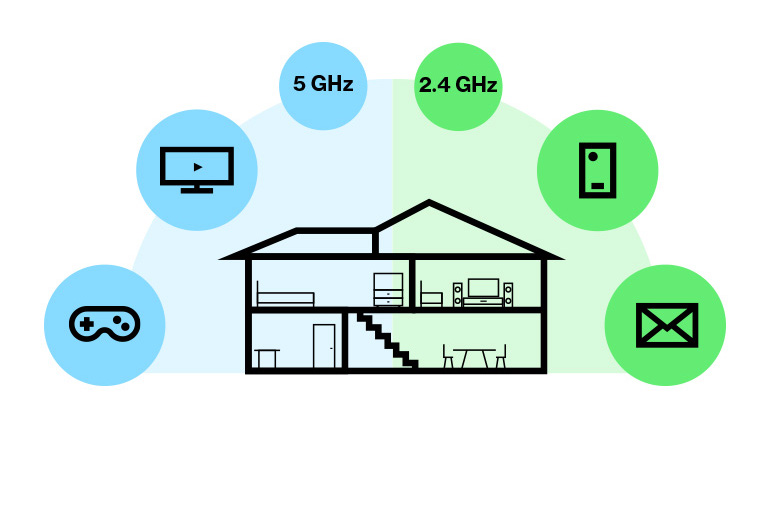
Dual-Band Performance
With a dedicated 2.4 GHz and 5 GHz bands, you get double the bandwidth to ensure a stable and reliable connection across all your devices.