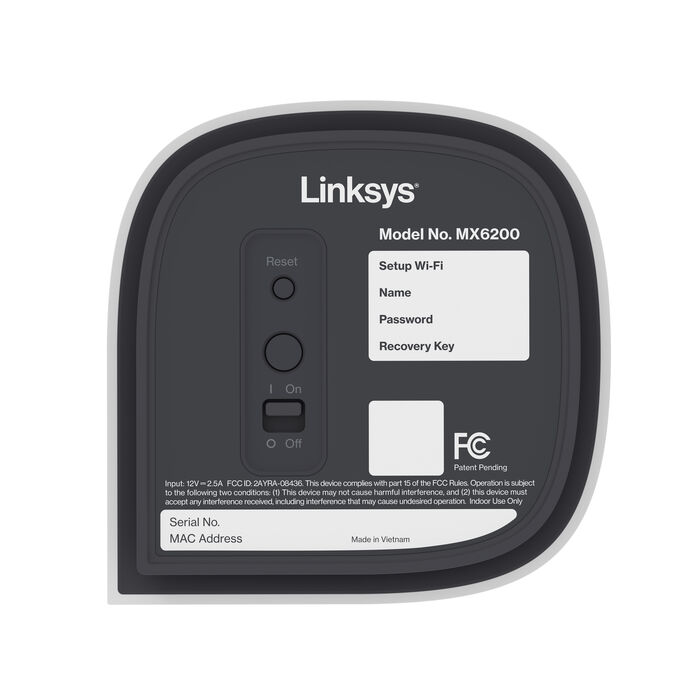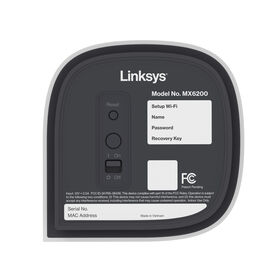Velop Pro 6E MX6203 Tri-Band Mesh WiFi 6E System, 3-Pack
Velop Pro 6E MX6203 Tri-Band Mesh WiFi 6E System, 3-Pack
Velop Pro 6E MX6203 Tri-Band Mesh WiFi 6E System, 3-Pack
Linksys Velop® Pro 6E with Cognitive™ Mesh delivers WiFi 6E with unmatched range.* Stream, download or work with a faster connection, wider coverage and more devices on your network. Multiple users shouldn’t equal a slower network. It takes care of the heavy lifting so you can focus on the connections that matter most.
- In Stock In Stock
- Cognitive Mesh for better coverage and an optimized experience
- WiFi 6E means higher speeds available for working and streaming
- Access to higher MHz channels means more power and a stronger connection
- Qualcomm™ Immersive Home 316 Platform chipset inside for nextgen wire-like stability and performance
- Easy setup in minutes & control through the Linksys App
- The new droplet design fits into your home décor while delivering improved thermal management and performance in a compact footprint.
- -20 ̊C to 60 ̊C
- 98 x 95 x 196 mm
- 10% to 90% relative humidity and Non- Condensing
- 0-40 ̊C
- One (1) Gigabit (10/100/1000 Mbps) WAN port
- One (1) Gigabit (10/100/1000 Mbps) LAN port
- Ability to reset to factory default
- Supports various wireless security/encryption types including WPA2/WPA3 Mixed Personal, WPA2 Personal, WPA3 Personal
- Parental Controls featuring time-based, domain-based and MAC address-based (device-based) blocking of Internet access
- Single-port and port-range forwarding, port triggering
- Network Address Translation (NAT)
- Stateful Packet Inspection (SPI) firewall
- 802.11ax-Enhanced or AXE
- DL-OFDMA (Orthogonal Frequency Division Multiple Access)
- TWT (Target WakeTime)
- STBC (Space Time Block Code)
- Set up and access your network on the Linksys Mobile App, and easily prioritize connected devices as you need to.
- -20 ̊C to 60 ̊C
- 10% to 90% Non-Condensing
- Linksys Velop® Pro 6E (3)
- Power Adapter (3)
- Quick Start Guide
- Ethernet Cable
- Regulatory Insert and Warranty Documentation (as applicable)
Requires customer-paid active internet connection, modem, and compatible iOS or Android mobile device, available ethernet port, nearby power outlet, and the Linksys App.
Extra nodes may be needed for some homes. When expanding the network of your Cognitive™ Mesh router, additional Linksys routers or nodes must have Cognitive™ Mesh technology.
*Specifications are subject to change without notice. Speed reflects maximum combined WiFi speeds across all radios per IEEE Standard 802.11 specifications. Range estimates are based on performance test results. Actual speed, performance and range will vary, and maximum supported speeds will not be available to all customers due to conditions and variables like building materials and construction, volume of network traffic, mix of wireless products used, interference, your wireless device’s WiFi standard, wireless obstructions, and external factors.
Linksys and many product names and logos are trademarks of Linksys Holdings Inc. and/or its affiliates. Third-party trademarks mentioned are the property of their respective owners. App Store is a service mark of Apple Inc.
Qualcomm Immersive Home 316 is a product of Qualcomm Technologies, Inc. and/or its subsidiaries. Qualcomm is a trademark or registered trademark of Qualcomm Incorporated.
For warranty information, our return policy, privacy policy, terms of service, and more, please refer to linksys.com/documentation.
Linksys USA, Inc.
121 Theory, Irvine, CA 92617 USA
© 2023 Linksys Holdings, Inc. and/or its affiliates. All rights reserved.
Designed in the USA | Made in Vietnam.