What Is Whole Home WiFi and Mesh WiFi?

Mesh WiFi or Whole Home WiFi systems consist of a main router that connects directly to your modem, and a series of satellite modules, or nodes, placed around your house for full WiFi coverage. They are all part of a single wireless network and share the same SSID and password, unlike traditional WiFi routers.[1]
Picture this: You’ve just set up your home network with the latest WiFi hardware and a 100 Mbps Internet connection. But for some reason, you still encounter buffering when you try to stream video in the bedroom. You called your Internet Service Provider (ISP) and everything checks out, so what’s the deal? Chances are, your WiFi isn’t set up efficiently for a mesh WiFi system.
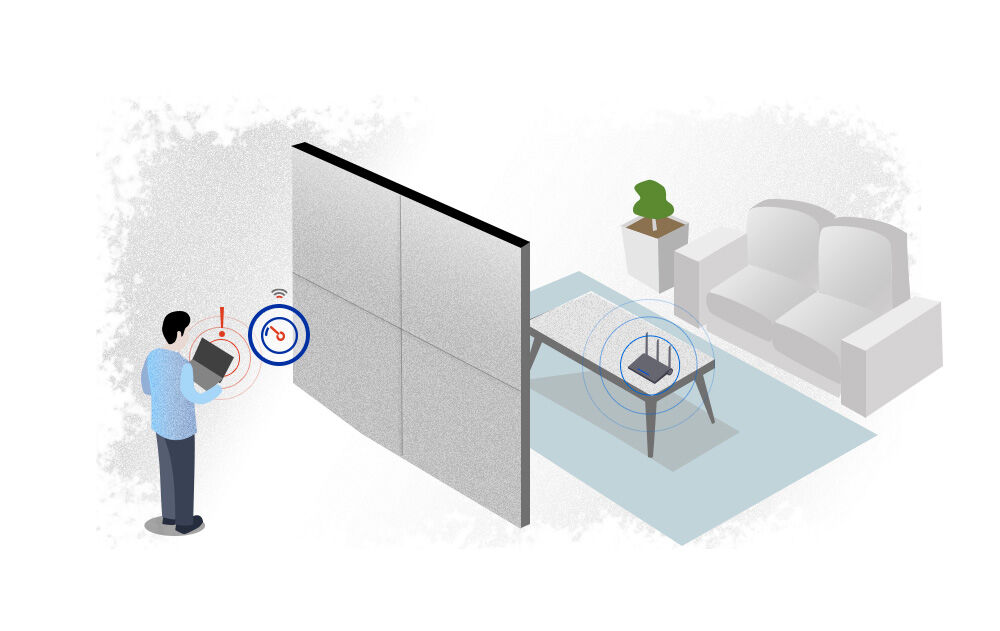
What’s Slowing Down Your Network?
The weakened signal or WiFi dead spots could be the result of physical obstructions. Simple things like the floor, doors, and walls of your home can come between you and your router, especially if they’re made of metal, brick, or concrete. Or perhaps the distance is simply too great in a large home, and your traditional router is only capable of reaching as far as the kitchen, but not to the backyard, the garage, or a distant bedroom. Interference from other devices could also be the culprit, whether it’s your microwave, cordless phone, or baby monitor. If you live in close quarters with other WiFi networks and devices—such as in an apartment complex—this problem increases tenfold. Think of it like a room full of people who are all speaking at once—nobody’s going to be heard very well.
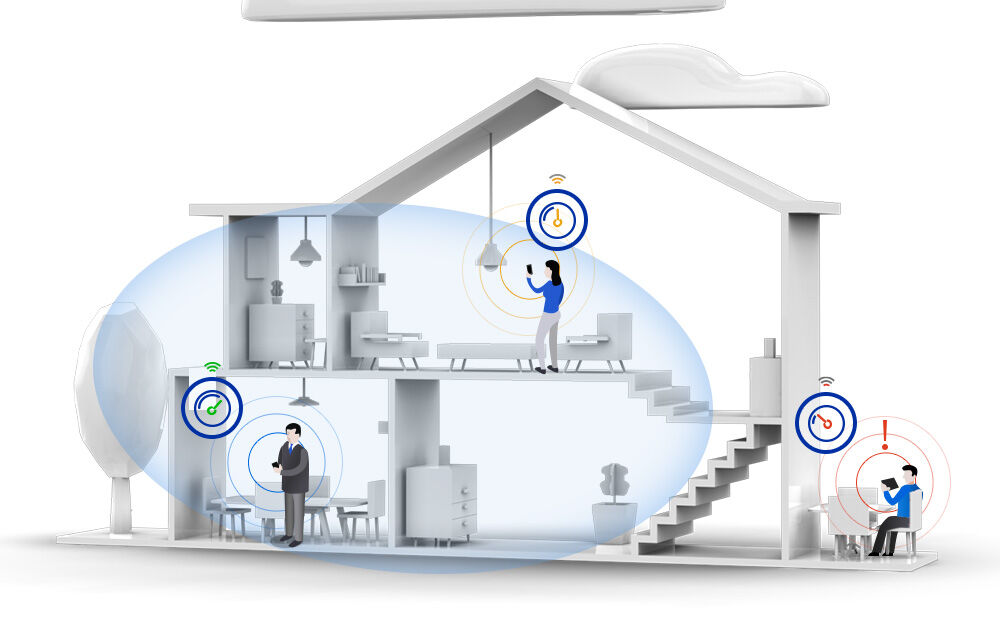
Blanketing Your Home with WiFi
A better solution is WiFi that works with your home design, instead of against it. Think of a standard router like a speaker. You could be playing music loudly in the front of your home, but the office in the back will only hear a faint echo. A standard router works the same way—you can only move so far from it before the signal starts to wane, and eventually it’s going to cut out altogether.
Instead, why not install a “speaker” in each room of the house? That’s how whole home WiFi or mesh networks work, with multiple nodes installed around your home so you’ve got solid WiFi coverage from one end to the other.
.jpg)
Modular Expansion
A modular mesh whole home WiFi system is flexible and scalable, giving you a customizable method of expanding your WiFi without the need to add range extenders, which have performance and ease-of-use issues. It’s just like installing lighting fixtures to illuminate your home; you can place your nodes anywhere in your home. You choose which rooms need the coverage, and when it’s time to add more to extend the signal even further.
Easy Guided Set Up and Management
Most mesh systems use a mobile app for a guided setup.—The app walks you through the set-up process for optimal placement of nodes throughout your home.[2] It will help you find dead zones, so you can place nodes in those areas that otherwise wouldn’t receive WiFi coverage. The mobile app also incorporates some cool features to help you manage your WiFi, such as parental controls, device prioritization, guest access, and more.
.jpg)
Whole Home WiFi Devices Blend into Your Home Environment
Let’s face it—today’s WiFi routers are often oversized and unsightly, requiring extra space to extend the antennas and creating a mess of cables jutting every which way. More often than not, homeowners attempt to disguise them, hiding routers in the closet or behind the TV, which only serves to reduce their wireless network performance. Most home WiFi devices have a much smaller footprint in your home, and actively reduce clutter. You can leave them out in plain sight without worrying about them becoming eyesores, because their home-friendly design is unobtrusive enough to blend in with the rest of your décor.
Standout Features of the Whole Home WiFi System
Here are a few key features to look for in a whole home WiFi system:
Wired and Wireless Expansion
In a modular system, there’s one node connected to your modem that acts as a router. Each additional node finds the best channel and path to wirelessly connect to the previous one, creating a seamless and reliable WiFi connection throughout your entire home.

However, if your home is already wired with Ethernet cables in every room, some mesh systems can still connect the nodes together using an Ethernet cable to create a whole home WiFi system. Even using the wired option, you’ll still be able to expand your signal to hard-to-reach areas such as the garage or basement.
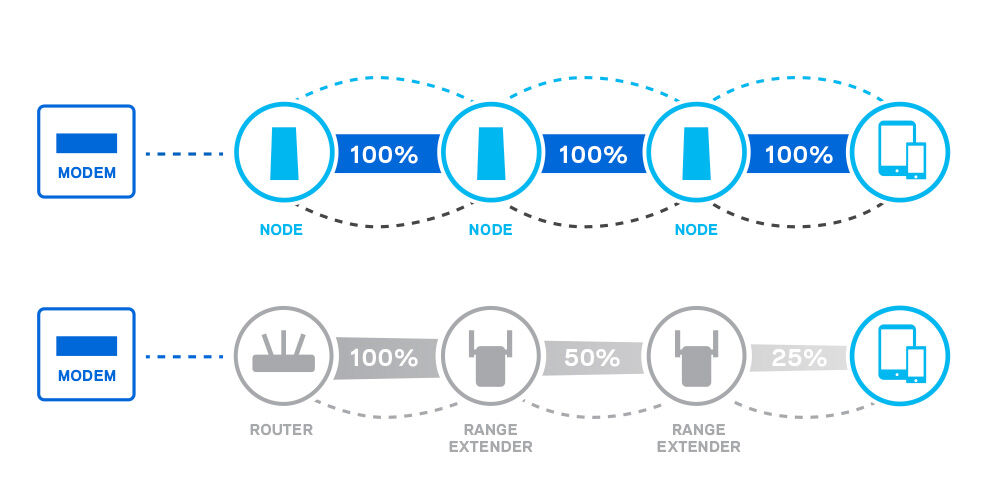
One Network and Seamless Roaming
The name “mesh network” itself implies that every component of your WiFi system is working together, and seamless roaming is a perfect example of that. When you use a router and range extender combination, you have to switch between the networks manually as you move from one coverage zone to the other.
But with seamless roaming, you only have one network with one name and password—that means that as you move about your home, you’ll never have to manually switch from one network to the other. So go ahead, stream video in the living, kitchen, or bedroom without worrying about buffering or a dropped connection.

Guest Network
Using a guest network keeps your primary WiFi network safe from intrusion, blocking outside users from accessing your personal data. But never fear, you can still provide Internet access to your dinner guests or babysitter without compromising the security of your main network. Simply adjust the guest settings using your mobile management app.
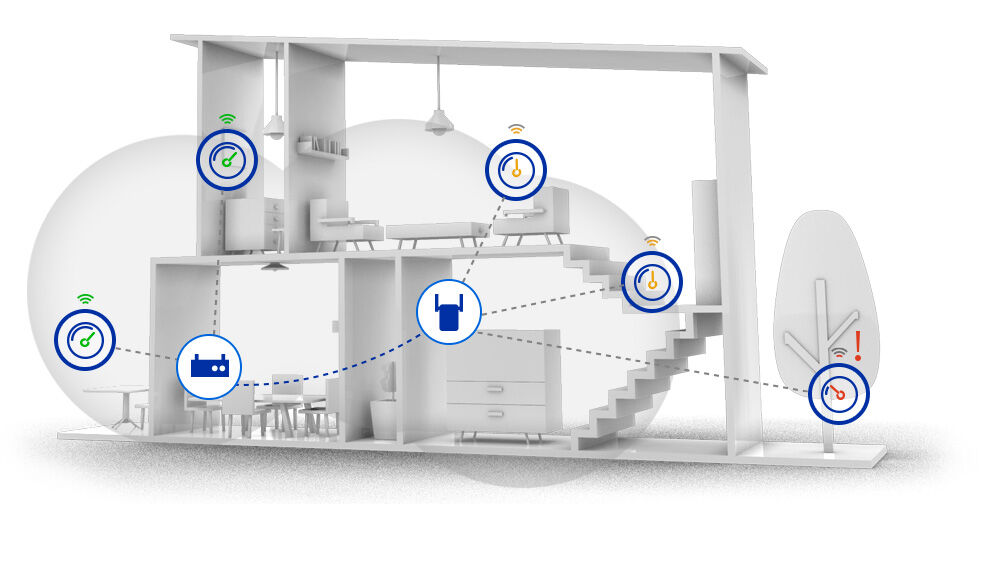
Why Not Use a Range Extender?
Comparing range extenders to whole home WiFi is like comparing apples to oranges. Range extenders are certainly effective when it comes to increasing the range of your router, but they do so at the expense of WiFi performance, which gets cut in half.
In a large space where WiFi struggles to reach every corner, a range extender can actually diminish the overall performance of your network, creating a bottlenecking effect. You might also experience connection issues when jumping from the router to the extender, because you’ll need to switch networks manually. For example, even when standing next to the range extender, you can still experience dead zones or slowdowns if you haven’t manually changed your device over from the router’s signal. These two separate networks also have different names and interfaces, which can be a serious hassle.

Not All Mesh WiFi Systems Are Created Equal
All mesh systems are slightly different, so it’s important to examine the technology that each brand uses. For example, some tri-band systems are better than others, and some dual-band systems have bandwidth limitations. Take a close look at the tech being offered to ensure that your whole home WiFi projects an effective, efficient signal that blankets every corner of your home with WiFi connectivity.
References
- John R. Delaney, “The Best Wi-Fi Mesh Network Systems of 2018”, PCMag - Ziff Davis, July 24, 2018
- Sarah Brown, “What Is a Mesh Wi-Fi Router, and Do You Need One?”, Tom’s Guide, March 5, 2017
- Bradley Mitchell, “Setting Up and Using a Guest WiFi Network”, Lifewire, March 26, 2018



